Intuitive Low-code bot designer for IT and citizen developers
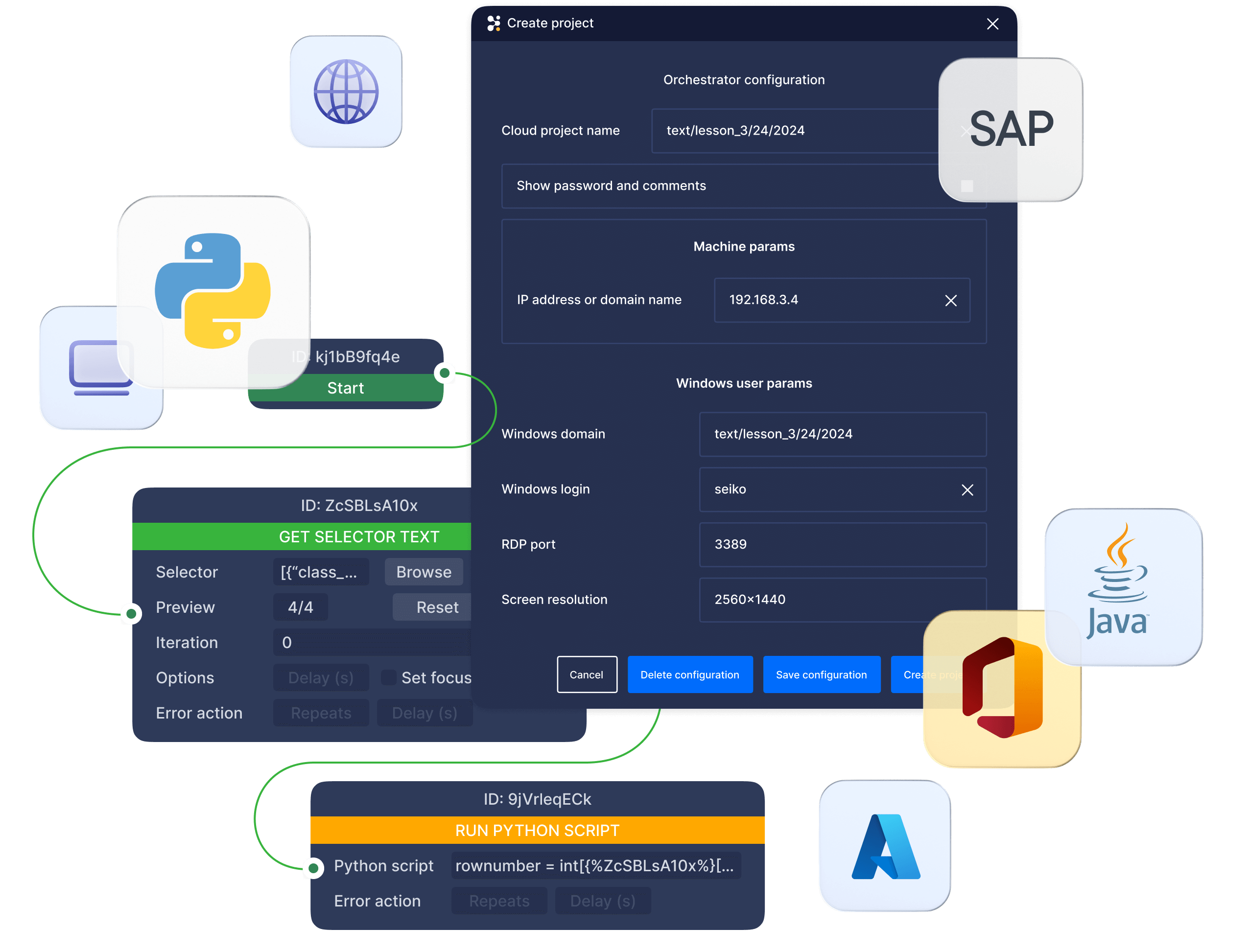
Top On-Premise or Cloud Low-code for for driving Python automation

Save up to 50% on licenses,
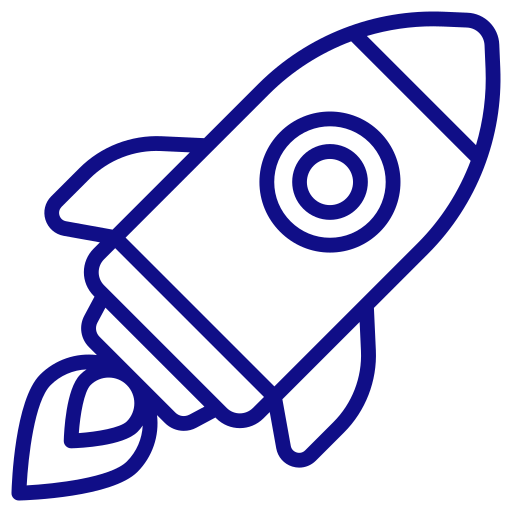
Jump Start
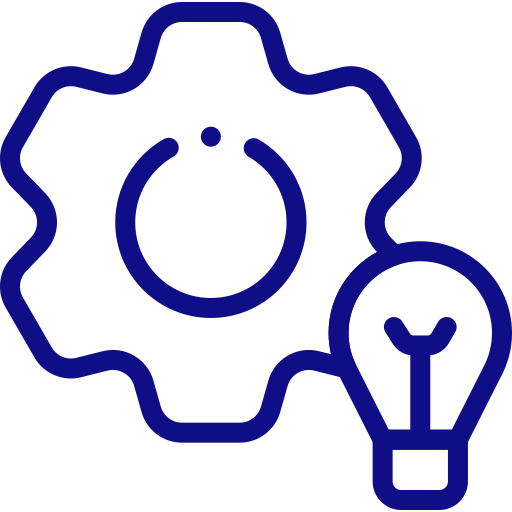
Development faster 10Х
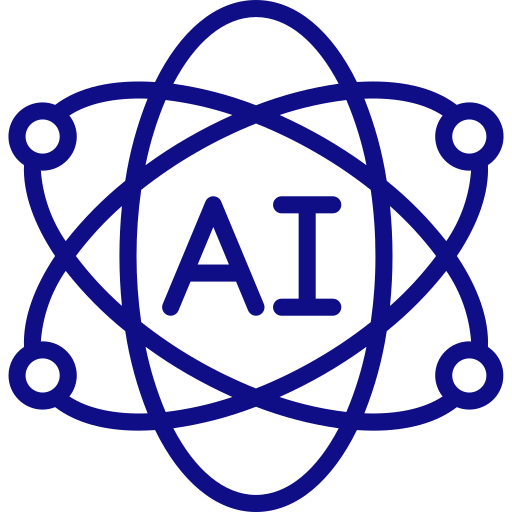
Unrestricted access to LLM
How does it work?
01
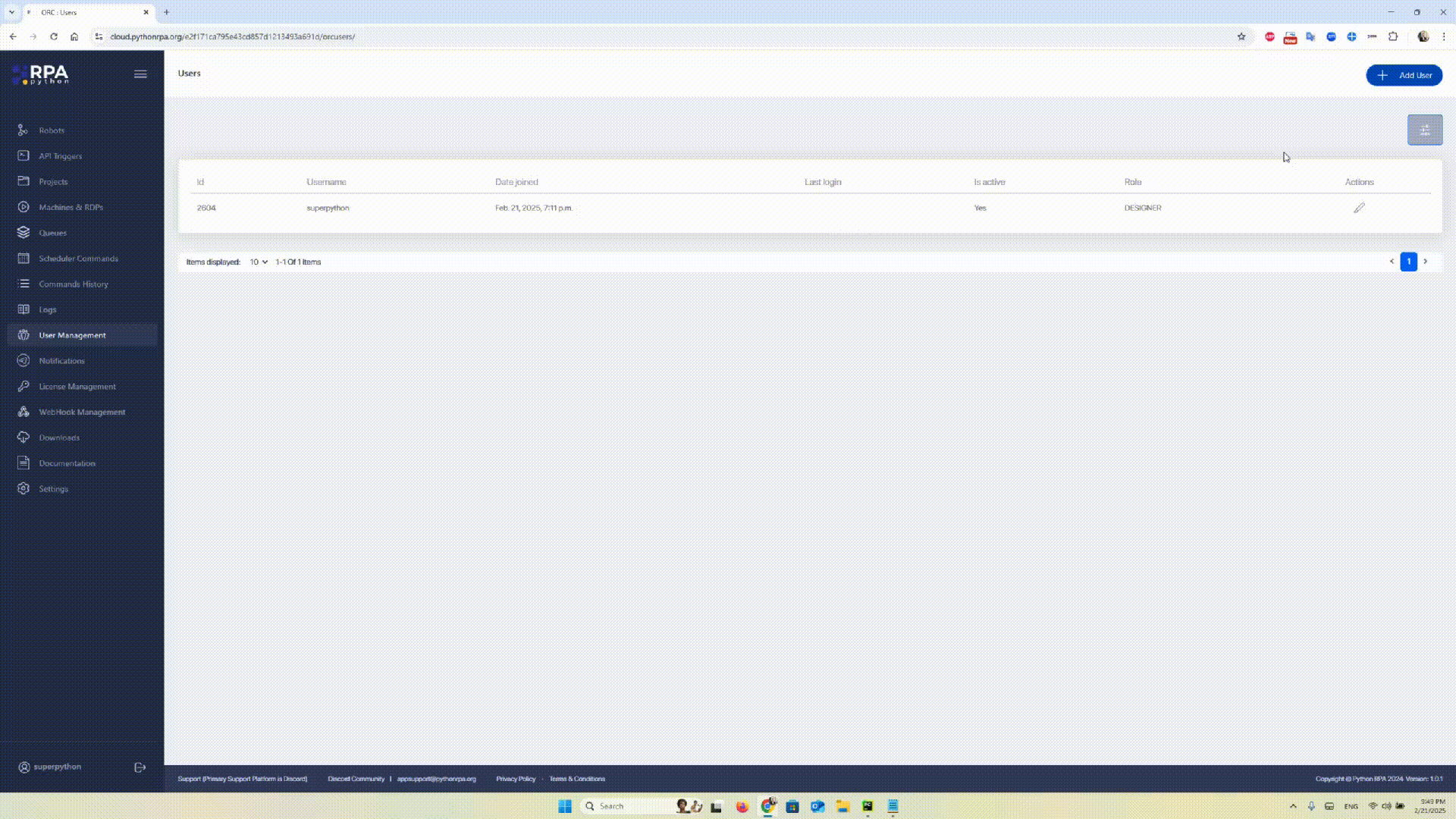
02
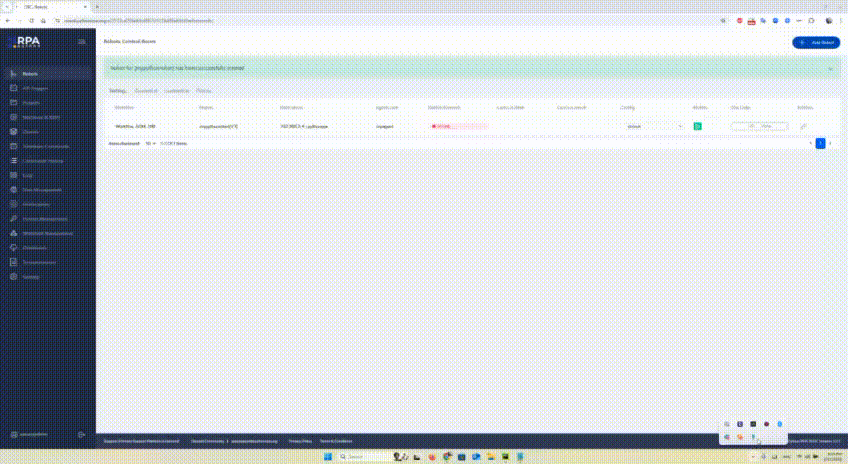
03
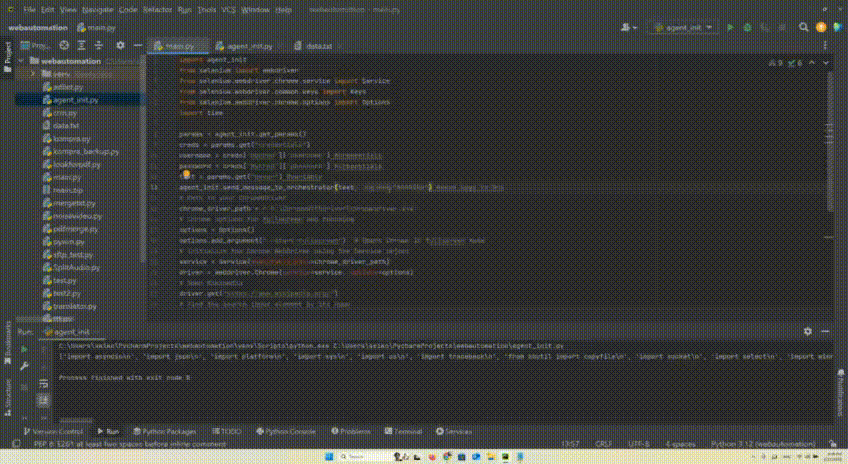
Unlocking the AI Potential of Python Automation

Connect LLM models directly in the Studio with just a couple of clicks.
Activities
ASK AI
Makes a request to an LLM (Large Language Model) API
Desktop/Web Actions
Steps used in automation to interact with desktop/web apps
Azure OCR
Extract text from images, scanned documents, or PDFs.
Keyboard
Fill out forms, navigate apps, or trigger shortcuts
API Requests
Enable bots to interact with external applications
Send, receive, read, and manage emails
Scripting
Create Python Actions in Studio
Google Sheets/Drive
Automate work with Google Sheets or Drive
PDF Activities
Read and extract text from native PDF files
Java
Automate Java Applications with Studio
Database Actions
Connect to and work with databases
Loops
Iterate over each element in a sequence
Excel
Automate work with Excel spreadsheets
String Operations
Perform actions for manipulating strings
Docker
Run and manage Docker containers
Sharepoint
Automate work with Sharepoint files and folders
Application
Interact with Windows processes and applications
SAP
Automate work in SAP
SFTP
Manage files and folders over SFTP
Orchestrator
Python RPA is the Central Asian market leader currently based in Kazakhstan. Our team is supported by Plug and Play and QazTechVentures, a governmental agency for startups. One of our strategic investors is Quest Ventures, a reputable Singaporean VC firm. Our customer base includes international corporations and many midsize companies from Europe, Central Asia, and Southeast Asia.
Python RPA offers on-premises or private cloud installations at a price that is 3-4 times lower than major RPA brands.
A digital worker, also known as a “bot” or software robot, can interact with computer systems in the same way that humans do. It can read information displayed on the screen, type using the keyboard, and perform mouse movements and clicks. It can do the same tasks as a person at a computer, making it suitable for repetitive tasks typically performed by humans.
You can implement RPA yourself with our instructions, or you can get help from one of our RPA experts.
RPA significantly improves the operational effectiveness and process management of any company. It can perform tasks 3-7 times faster than humans, without making errors, and it can run 24/7. Many market leaders are adopting RPA to improve competitiveness, such as by providing customer support around the clock or processing customer requests faster than their competitors. Using RPA in the back office can improve the accuracy of tasks, reduce overtime work, and increase employee satisfaction. Some companies motivate their employees to suggest automation ideas or develop their own bots, and provide bonuses based on the number of man-hours saved.
RPA can be used in any department of a company that has routine and repetitive processes. It is widely used in small and large businesses for tasks such as accounting, tax and treasury functions, HR, procurement, legal, IT, and customer support. For example, banks use RPA for tasks such as authorizing money transfers in foreign currency, authorizing loan repayments, resolving disputes, monitoring self-service devices, reconciling data between systems, exchanging data with credit bureaus, and generating risk and regulatory reports. Telcos use RPA for network management and billing reconciliation, while insurance companies use it for claims processing and other tasks.