Python OCR: The Ultimate Guide for Beginners
Optical Character Recognition has revolutionized how businesses and developers handle text extraction from images. Python OCR offers accessible tools for converting visual text into machine-readable formats, making document processing more efficient than ever.
What is Optical Character Recognition?
Optical Character Recognition technology transforms images containing text into machine-readable digital text. This powerful technology eliminates the need for manual data entry by automatically recognizing and processing text from visual sources, such as scanned documents, photographs, and handwritten notes.
The process works by analyzing light and dark areas in an image, where light areas represent the background and dark areas represent the text. Modern OCR systems can handle multiple languages and various text formats, making them versatile tools for a wide range of applications.
How OCR Technology Functions
OCR software follows a structured approach to extract text from images. The process begins with image acquisition, where a scanner or camera captures the document and converts it into binary data. The OCR workflow involves several key stages:
- Image Preprocessing: Cleaning the image through deskewing, despeckling, and contrast enhancement
- Text Detection: Identifying regions in the image that contain text
- Character Recognition: Analyzing individual characters using pattern matching or machine learning
- Post-processing: Converting extracted text into usable digital formats
Pattern matching compares isolated character images with stored templates of similar fonts and scales. Feature extraction breaks down characters into components, such as lines, loops, and intersections, to find the best matches.
Types of OCR and Python Libraries
OCR technology comes in several forms, each designed for specific use cases. Simple OCR software utilizes pattern-matching algorithms with stored font and text image templates. However, this approach faces limitations when dealing with countless font variations and handwriting styles.
Intelligent Character Recognition (ICR) software represents a more advanced approach. Modern ICR systems employ machine learning and neural networks to analyze text at multiple levels. They consider attributes like curves, lines, intersections, and loops to achieve better accuracy.
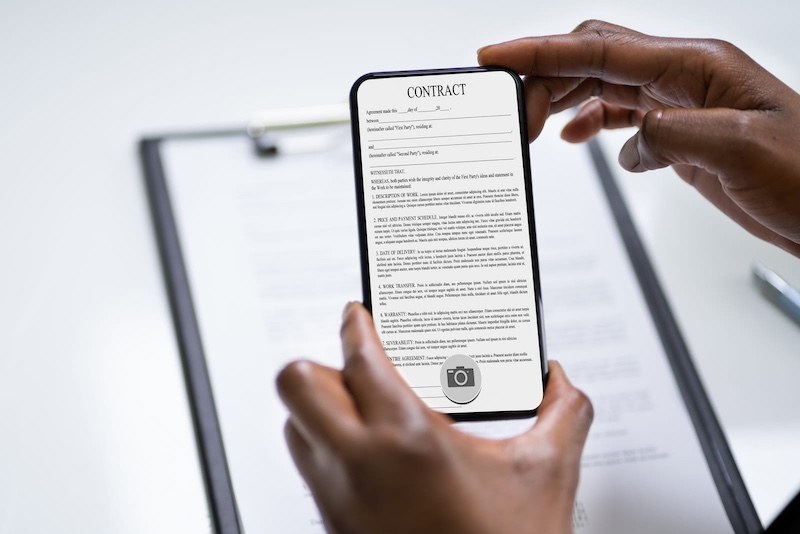
Popular Python OCR Libraries
Python offers several powerful libraries for implementing OCR functionality. Each library serves different purposes and complexity levels:
Tesseract OCR
- Developed by Google as an open-source solution
- Supports over 100 languages
- Works well with preprocessed images
- Requires separate installation on most systems
EasyOCR
- Deep learning-based approach
- Supports 80+ languages out of the box
- Faster setup process
- Better performance with complex images
Keras-OCR
- Utilizes convolutional neural networks
- Excellent for rotated or skewed text
- Requires more computational resources
- Best for real-time applications
Setting Up Your Python OCR Environment
Before implementing OCR in Python programming, a proper environment setup ensures smooth development. The installation process varies depending on the chosen library.
For Tesseract OCR, Windows users need to download and install the executable separately. Linux users can install it through their package manager. After installation, configure the Tesseract path in Python scripts to ensure proper functionality.
EasyOCR and Keras-OCR installation is more straightforward since they include pre-trained models. These libraries are ready to use immediately after installation via pip without any additional configuration.
Practical Implementation and Applications
Creating OCR applications involves several key steps that ensure accurate text extraction. Image preprocessing significantly improves OCR results by removing visual distractions and enhancing text clarity. Essential preprocessing techniques include:
- Converting images to grayscale for better contrast
- Applying noise reduction filters
- Adjusting brightness and contrast levels
- Removing unwanted artifacts and spots
The actual text extraction process involves calling the appropriate OCR function with preprocessed images. Python Tesseract OCR offers various configuration options to optimize results for specific document types.
Real-World Applications of Python OCR
Document digitization represents one of the most common applications of OCR technology. Banks and financial institutions use Python OCR to process checks, invoices, and loan applications automatically. This automation reduces manual data entry errors and speeds up document processing workflows.
License plate recognition systems rely heavily on OCR Python programming for vehicle tracking and law enforcement. Toll booths and smart traffic monitoring systems use this technology to identify vehicles automatically.
Healthcare organizations implement OCR to digitize patient records and medical forms. This application helps hospitals maintain accurate digital archives while reducing storage costs. Python OCR enables healthcare providers to quickly and efficiently search through patient histories.
Advanced OCR Techniques and Optimization
Improving OCR accuracy requires understanding various optimization techniques. Image preprocessing plays a crucial role in achieving better results. Techniques like morphological operations, edge detection, and text region segmentation can significantly enhance recognition accuracy.
Language-specific optimization helps when working with non-English text. Python Tesseract OCR supports multiple languages, but proper configuration is essential for optimal results. Setting the correct language parameters and using appropriate training data improves recognition accuracy for specific languages.
Machine learning approaches offer superior performance for complex OCR tasks. Deep learning models can handle challenging scenarios like handwritten text, rotated images, and documents with complex layouts.

Building OCR Applications for Different Use Cases
Document Processing Systems
Creating automated invoice processing systems demonstrates a practical OCR Python implementation. These applications extract invoice numbers, dates, vendor information, and totals from scanned invoices. The system can integrate with accounting software to streamline financial workflows.
Smart attendance systems use OCR technology to recognize names from ID cards for automated check-in processes. This application combines face recognition with text extraction to verify employee identity.
Text Digitization Projects
Handwritten note digitization presents unique challenges that modern OCR systems can handle. Converting handwritten lecture notes or meeting notes into editable text requires specialized preprocessing techniques. ICR technology within Python OCR frameworks provides solutions for these scenarios.
Receipt scanning applications help users track expenses by extracting relevant information from purchase receipts. These systems can categorize expenses and integrate with budgeting software.
Performance Optimization and Best Practices
Accuracy Enhancement Strategies
Optimizing OCR performance involves balancing accuracy with processing speed. Preprocessing steps, such as image resizing, contrast adjustment, and noise reduction, should be tailored to specific use cases. Experimenting with different preprocessing combinations often yields better results.
Memory management becomes important when processing large volumes of documents. Implementing batch processing and proper resource cleanup prevents memory leaks in production applications. Python OCR applications should handle errors gracefully and provide meaningful feedback to users.
Testing and Validation
Testing OCR accuracy across different document types ensures reliable performance. Creating test datasets with various fonts, image qualities, and document layouts helps identify areas for improvement. Regular testing validates the effectiveness of optimization efforts.
Quality assurance processes should include edge case testing with poor-quality images, unusual fonts, and complex layouts. This comprehensive testing approach ensures robust performance in real-world scenarios.
In Conclusion
Python OCR has transformed text extraction from images into a powerful and accessible technology for developers of all skill levels. From basic document digitization to complex real-time applications, OCR Python programming offers solutions for numerous business and personal use cases.
The variety of available libraries ensures that developers can choose the right tool for their specific needs. Whether starting with simple Tesseract implementations or advancing to deep learning-based solutions like EasyOCR and Keras-OCR, Python provides the flexibility to build robust text recognition systems.